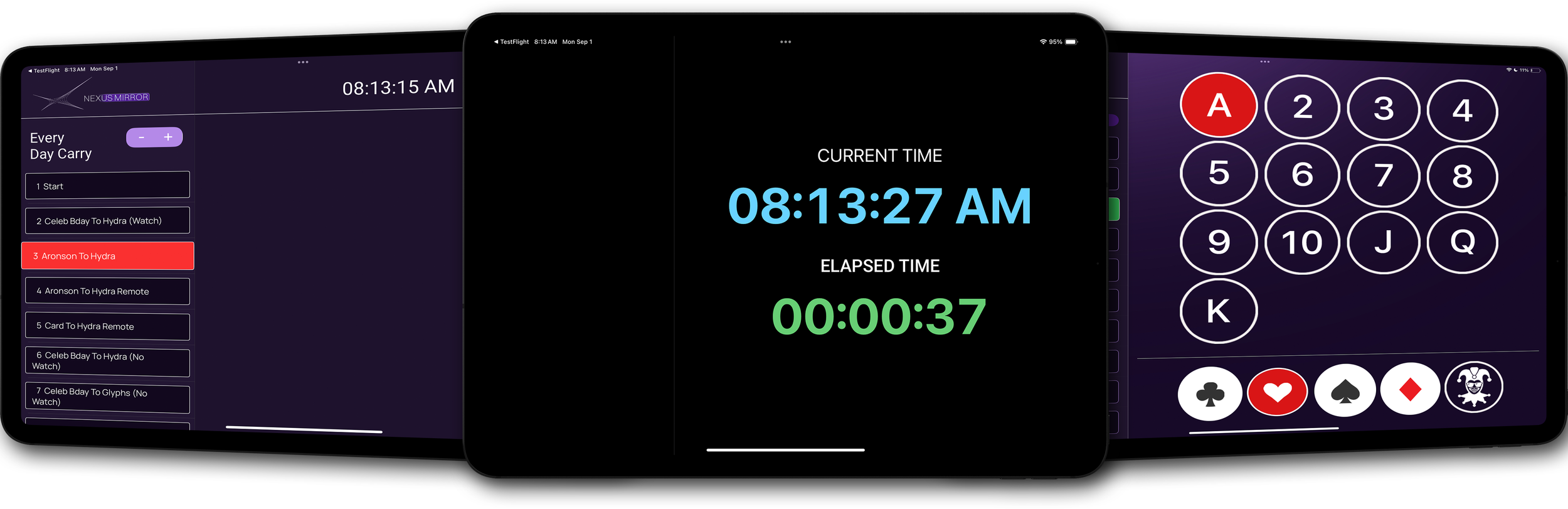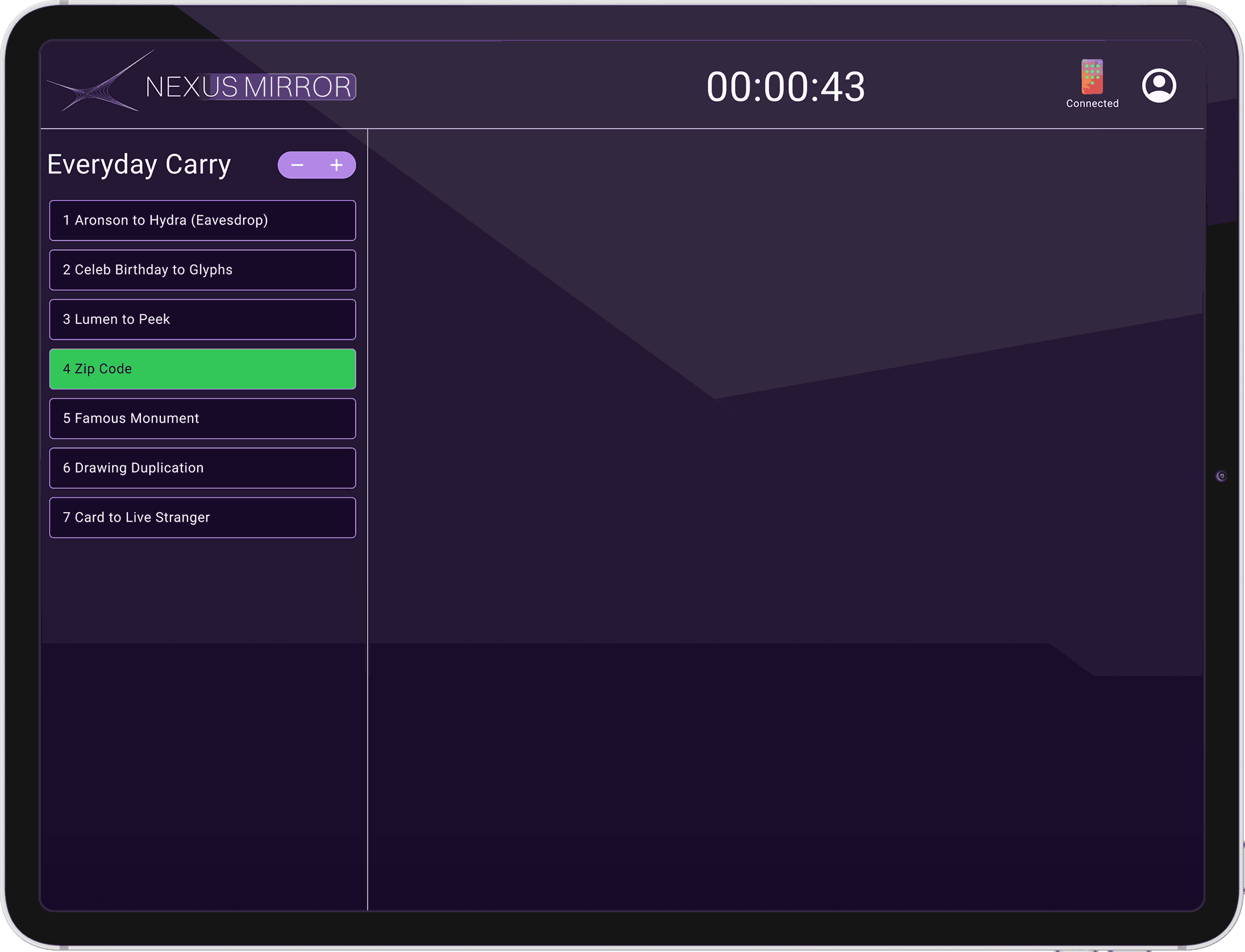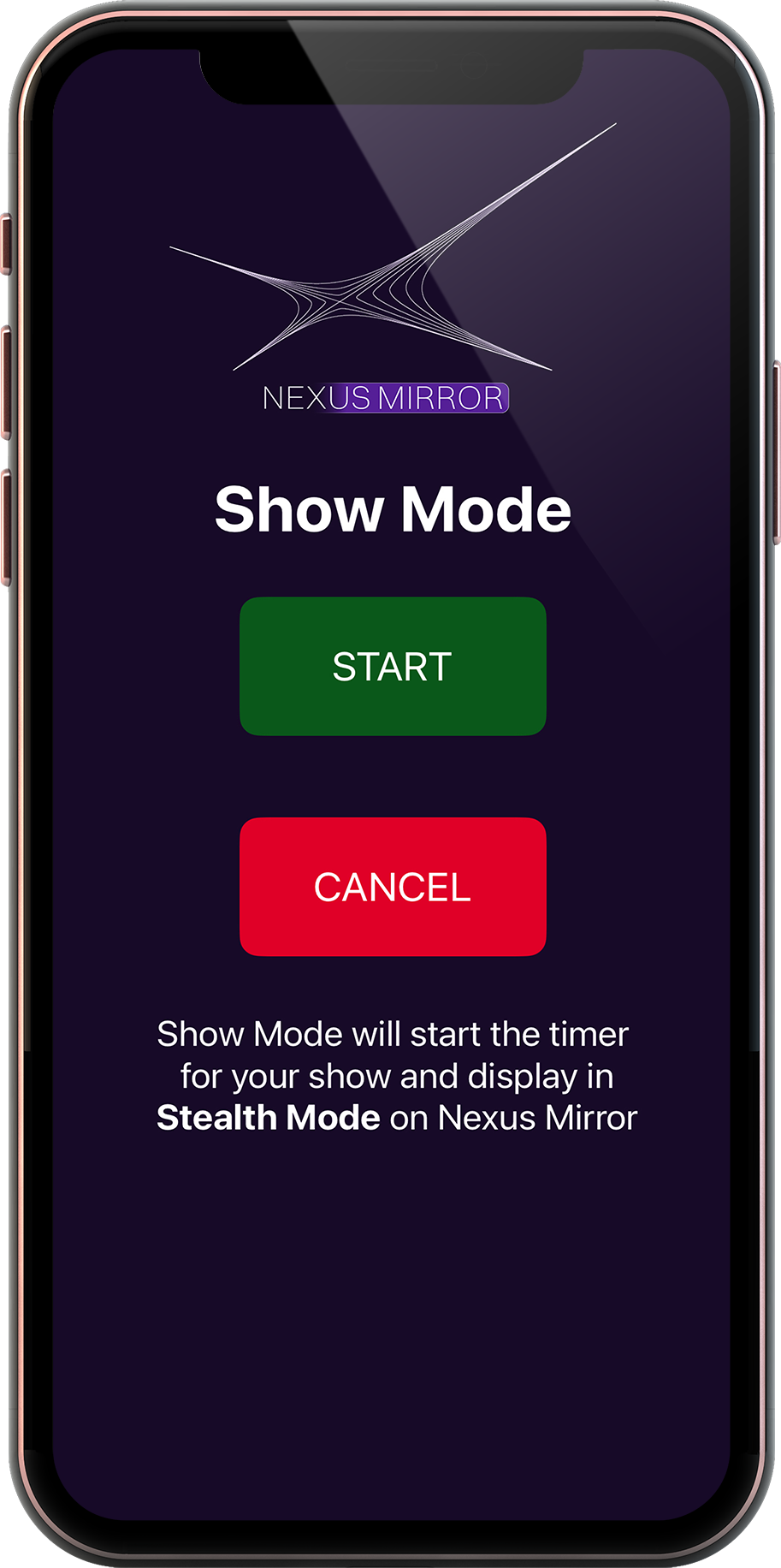Your On Stage Assistant
Nexus Mirror is the ultimate companion to Nexus.
View Nexus Mirror on your iPad and have everything you need on stage, without ever looking at your phone.
Your routine control, peek screen, confidence monitor and show timer, all at a glance…you’ll never want to walk on stage again without Nexus Mirror.
Watch the Replay Event Replay
Peek Screen
Everything.
Right in Sight.
Your personal (giant) peek screen. Playing cards. Autocrib results. Drawings. AI responses. All of it is right in view, on stage, with just a glance.
Anything you can reveal in Nexus is displayed on Nexus Mirror.
Enter a number on your remote and see the related card in your stacked deck.
Use your impression pad and peek the OCR text and drawing on Nexus Mirror.
Simply SAY a birthday, and Nexus Mirror will tell you the day of the week your spectator was born.
Booktests will never be the same. Speak the first letter of the word and Nexus Mirror reveals the word.
Routine & Show Control
Choose Routines on the Fly
With the press of a button, fly through Pathway Sets and choose Pathways to perform. Make changes and decisions as needed. Want to perform a routine based on your audience interaction? Now you can, with ease.
Or let Auto Advance take control and move from routine to routine automatically with no input from you.
Let Nexus handle it all for you.
Confidence Monitor
Perform with
total confidence.
See what you are inputting, and correct as you go. No more fear of entering the wrong birthday, playing card, number, choice from a list. Now, you can make changes before you send to your outputs or your live Stranger.
No more sweating on stage. Have the confidence to know your routine will play out exactly as you planned it. Never perform without a net again!
Go Stealth
Protects you from prying eyes, and keeps you on track
When you are showing a reveal on your Mirror and a spectator walks on stage, you can easily enter Stealth mode. This will hide Mirror from view, and at the same time, show the current time and your elapsed show time.
Know exactly how long you’ve been on stage, with the click of a button on your Nexus remote.
Show Mode
Peace of mind before you walk on stage
Start show mode before your entrance and automatically start the first Pathway in your show and start your show timer at the same time. One press of a button and you are ready to take the stage!
FAQ
-
An internet connection is required to link Nexus for iPhone with Nexus Mirror. A WiFi connection is recommended, however a cell data connection will work in most cases. If your phone has a strong connection and no WiFi is available, you can use your phone as a hotspot to allow Nexus Mirror on iPad to connect.
-
It is possible to run Nexus Mirror in side-by-side mode on your iPad, allowing you to view your audio cueing software at the same time as using Nexus Mirror.
-
It is recommended to connect your iPad to an external battery while using it on stage, to prevent battery loss during performance.
-
Yes, Nexus Mirror is a companion app for Nexus on iPhone. You will login to your Nexus Mirror app on iPad with the same user credentials as you use for Nexus on your iPhone.